Sometimes, we connect so many devices to our router that there is no more room for machines. Hence, we are compelled to buy a network extension box or an ethernet switch. But then a question lingers, “How to use ethernet switch?”. This article will answer that question for you!
As you read along, you will realize it is a straightforward procedure. We have to rely on an extension mechanism to connect more devices to a single router. Hence, this article will guide you through the same hurdle to answer your question, “How to use ethernet switch?”.
As all of us know, WiFi is a staple need for our day-to-day activities. We rely too much on it that we cannot even imagine getting through our day if we don’t have a stable internet connection. Hence, we make use of office or home network switches. Check out how to connect ethernet easily here.
Table of Contents
What Do You Mean by an Ethernet Switch?
Let us say you just bought a new router to connect your PCs/laptops/any other devices. You have touched some of them, but you run out of ports for the rest. For instance, most routers have four ports for ethernet connection. And let us say you have connected three of them to PCs and one to a printer. That’s it- you have now run out of ports.
Mostly in offices or universities where there are a lot of computers, ethernet cables are used to deliver data to individual systems. In such cases, the institutions cannot rely on a single router’s ports to provide internet to many systems. That is where the network switch setup comes into the picture. An ethernet switch or a network switch is like an extension box. It has numerous ports. 
You can use one port to connect to the main router, and the other ones will split up that connection to give you more hookups! Network switches come in many sizes. Some are 4-port switches, some 8, 16. 32 and even 64-port buttons! Then some controls come with different speeds. For instance, 10 MB, 100 MB (which is pretty much the standard type nowadays), and there are 1 GB switches too!
See Also: How to Perform iBall Router Login – A Complete Guide
Types and Criteria for Selecting Ethernet Switches
Read on to know the types and criteria.
Types of Network Switches
Based on their abilities to satisfy specific requirements and specifications, we can classify the switches into two major types:
- Fixed: You can understand from their name that companies manufacture them by keeping a set amount of ports available for connection. They are the kind of switches that we discussed above. They are predominantly used today due to their high versatility and flexibility of usage in various places. That is, you can use them in small households (home network switch) or at industries/corporations- literally anywhere!
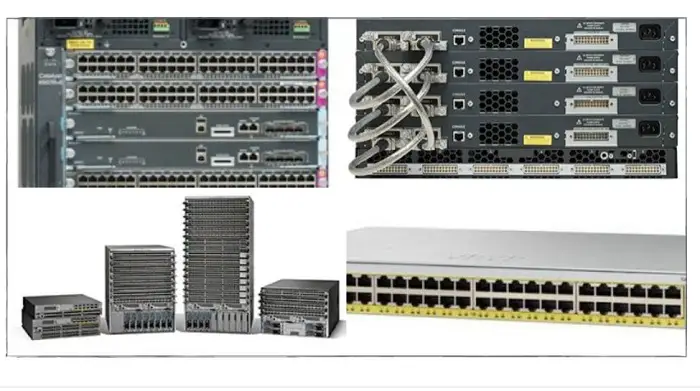
- Modular: They are quite literally the opposite of fixed switches. Instead of having a non-expandable set of ports like in the earlier type, you can increase the number of ports by attaching extensions. Their usage is predominantly in large corporations.
See Also: How To Configure Netgear WAN Port | Complete Step-Wise Guide
Criteria
If you choose to buy an ethernet switch, you must know the type you are getting to satisfy your expectations. So, answer the following questions before deciding to invest in an ethernet switch:
- How many devices do you wish to connect?
- How fast do you want the data to be transmitted?
- Which brand do you think is reliable?
- How much are you willing to spend in getting a switch?
- Which type of switch will specifically cater to your requirements?

Now that you know the types of switches you could get and what specifications you can look for, let’s get to the most crucial question, “How to set up a LAN network using a switch?”
See Also: Login To Virgin Router | Easily Explained [Complete Guide]
How to Use Ethernet Switch
You don’t need to be dreading knowing how an Ethernet switch works, as it is pretty simple. Just follow the steps given below, and you will get your ethernet switch connection ready in no time!
Steps
- Determine how many devices you want to connect to the switch, be it your TV, PC, laptop, or printer.
- Select a switch with the desired number of ports. If you wish to connect 5-7 devices, get an 8-port button. Among these ports, one would be used to connect to the router. And the others will be used to connect to the devices.
- Purchase ethernet cables for connecting the switch with the devices. For instance, get seven lines if you wish to connect seven devices.
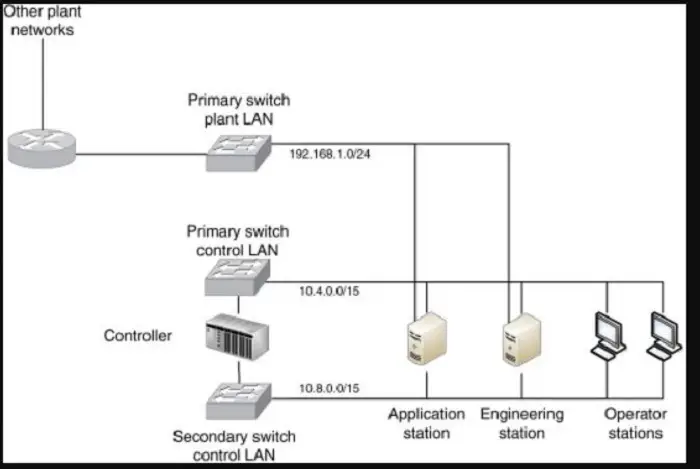
- Now, plug one end of the cable into the router and the other end into the network switch. To make it easy to identify and remember, plug the router-connecting cable on the first port, or port #1, although any port is acceptable.
- Now, plug one end of the ethernet cable into the ethernet switch and the other end to the devices you wish to connect.
- Then plug the switch into a power outlet.
- That’s all! That was all you needed to do.
You are good to go with these steps if you have an unmanaged switch, as you require no prerequisite technical knowledge to make it work.
See Also: Asus RT-N66U Setup Guide (Step-By-Step Complete)
Conclusion
As you just read, the answer to the question ‘How to use ethernet switch’ is pretty easy! Before buying a switch, all you need to do is determine your requirements. Then you need to know the type of switch you want based on how you wish to use it every day. Once you know all this, you can purchase an ethernet switch.
Once you have read the article, you will know very well how to use ethernet switch. This guide will have explained to you in detail to make you easily understand the steps necessary in setting up a home network switch. Happy surfing!
See Also: Fix Netgear Router Orange Internet Light Issue Easily

Dan Ackerman leads RouterLogin’s coverage of computers and networking. He’s written about technology and culture for more than 20 years and appears regularly as a TV talking head, including many years as the in-house tech expert on CBS This Morning.

