Today, as our homes become more wireless-centric, we witness a growing trend of new constructions omitting Ethernet infrastructure altogether. A desire for flexibility, aesthetics, and the convenience of a wireless world drives this shift. However, the landscape of modern homes is changing, and many households face a common challenge – no ethernet port in house.
When faced with the absence of Ethernet ports, consider alternative connectivity solutions to ensure reliable and high-speed internet access. This includes powerline adapters, Wi-Fi extenders, mesh systems, USB to Ethernet adapters, and MoCA adapters. These options bridge the gap between wired and wireless networks, catering to various needs and preferences.
Can’t find ethernet port in the house! This guide will explore homeowners’ challenges without Ethernet ports and the innovative solutions and alternatives available to bridge between the wired and wireless worlds. Whether you’re a gamer seeking the lowest latency, a remote worker needing a stable connection, or someone who values a dependable internet experience, we will provide the information you need to bring Ethernet-like reliability to your Ethernet-less home. Check out this complete guide on SMC Router login.
See Also: How To Perform Xfinity Router Login [Complete Guide]
Table of Contents
The Rise of Wireless Technology
Wi-Fi technology has evolved significantly since its inception, with each generation offering improved speed and range. Wireless networks have become faster and more capable of handling the demands of modern digital life.
However, despite the undeniable convenience of Wi-Fi, it’s essential to recognize the critical differences between Wi-Fi and Ethernet connections. While Wi-Fi offers mobility and flexibility, Ethernet delivers reliability and consistently low latency.
Ethernet connections are less susceptible to interference and congestion. Thus making them ideal for tasks demanding stable and high-speed data transfer, like massive downloads, video conferencing, and online gaming.
The rise of wireless technology has undoubtedly transformed how we connect. Still, it has also highlighted the need for robust alternatives for the “I don’t have an ethernet port in my house” group. In the following sections, we will explore the solutions and alternatives available to ensure that no ethernet port in-house infrastructure does not compromise your connectivity needs.
Why Some Homes Lack Ethernet Ports
In the ever-evolving landscape of home design and construction, the presence or absence of Ethernet ports can be attributed to various factors that have shaped how we build and inhabit our homes. Many older homes, constructed before widespread internet usage, must be equipped with Ethernet ports.
In a time when wired internet connections were less common, houses were not designed with the infrastructure required for Ethernet cables. As the internet became increasingly integral to our lives, homeowners in these older properties often had to retrofit Ethernet solutions, which could be costly and logistically challenging.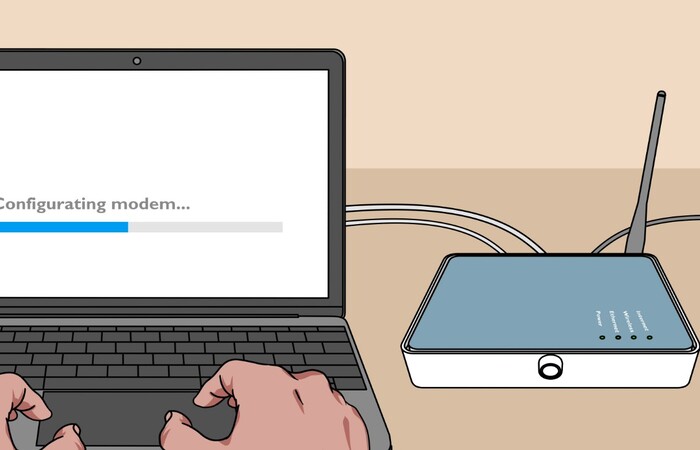
In contrast, some modern constructions omit Ethernet infrastructure as a cost-saving measure. The proliferation of wireless technology has led builders to prioritize Wi-Fi solutions due to their perceived convenience and cost-effectiveness. This decision aligns with the preference for cleaner aesthetics, as homeowners and designers opt for sleek, cable-free interiors.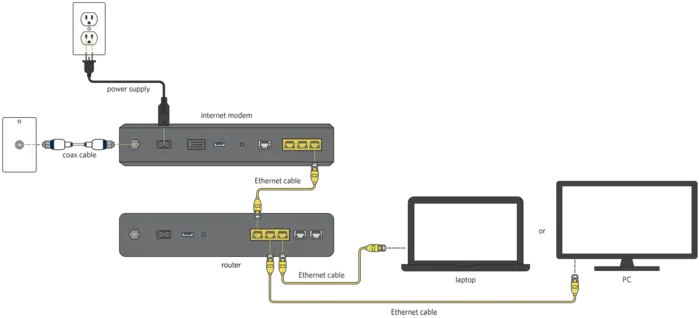
While these cost-saving measures and design preferences are understandable, they can leave homeowners without the wired connectivity options they may desire in the digital age. As a result, finding alternatives to Ethernet ports has become a pressing concern for those seeking the reliability and speed that wired connections can offer. In the sections, we will explore these alternatives and provide solutions for homes lacking Ethernet infrastructure.
For guidance on managing ports and optimizing your network, consider tools like Portmaster or resources such as routerlogin.mobi’s guide to Netgear AC1900 setup. These platforms streamline network configurations, offer detailed setup instructions, and enhance connectivity for homes lacking Ethernet infrastructure.
See Also: TP Link Login Complete Guide [For Windows And Mac]
Challenges of Not Having an Ethernet Port
The no ethernet port in-house issue can give rise to various challenges, particularly in a world where connectivity is fundamental to both work and leisure. These challenges stem from the inherent differences between Ethernet and wireless connections.
For guidance on optimizing your network setup without Ethernet ports, including techniques like setup port forwarding, consider tools and resources that cater to specific connectivity needs.
Stability and Speed Issues with Wireless Connections
The potential for instability and slower speed while using only wireless connections is one of the biggest obstacles.  While Wi-Fi technology has advanced significantly, it is still vulnerable to interference from various sources, including neighboring networks and physical impediments within the home. Due to this interference, users may experience unpleasant conditions like signal failures, increased latency, and slower data transfer rates.
While Wi-Fi technology has advanced significantly, it is still vulnerable to interference from various sources, including neighboring networks and physical impediments within the home. Due to this interference, users may experience unpleasant conditions like signal failures, increased latency, and slower data transfer rates.
Limitations for Heavy-Duty Tasks Like Gaming or Streaming
For individuals engaged in activities that demand consistent and high-speed internet access, such as online gaming or 4K video streaming, the limitations of Wi-Fi can become especially apparent. Gamers may experience lag and latency issues affecting their performance. Streaming enthusiasts may encounter buffering problems that disrupt their viewing experience. In these situations, Ethernet connections shine by providing the stability and bandwidth required for uninterrupted and high-quality performance.
Streaming enthusiasts may encounter buffering problems that disrupt their viewing experience. In these situations, Ethernet connections shine by providing the stability and bandwidth required for uninterrupted and high-quality performance.
See Also: What is a Good Internet Speed For Gaming?
Solutions and Alternatives
You may still have dependable and fast internet connectivity in your home even if there are no ethernet port in the room. You can enjoy a robust internet experience thanks to the many cutting-edge options and solutions available to bridge the gap between the wired and wireless worlds.
Powerline Adapters: Using Electrical Wiring as a Network Line
Powerline adapters offer a clever solution by utilizing your home’s electrical wiring as a network connection. One adapter can be plugged into an outlet close to your router.  The other one can be plugged close to the device you want to connect. These adapters provide a connected connection using the electrical infrastructure of your house, enabling a quick and reliable connection without the need for extra cabling.
The other one can be plugged close to the device you want to connect. These adapters provide a connected connection using the electrical infrastructure of your house, enabling a quick and reliable connection without the need for extra cabling.
Wi-Fi Extenders: Boosting Wi-Fi Signal Across the House
Wi-Fi extenders, sometimes referred to as range extenders or boosters, can assist your current wireless network’s coverage to be expanded.  The range of your wireless network is effectively increased by these gadgets, which pick up your Wi-Fi signal and broadcast it again. They can be beneficial in bigger homes where Wi-Fi signals can be challenging to reach every room.
The range of your wireless network is effectively increased by these gadgets, which pick up your Wi-Fi signal and broadcast it again. They can be beneficial in bigger homes where Wi-Fi signals can be challenging to reach every room.
Mesh Wi-Fi Systems: Seamless Internet Coverage for Larger Homes
Mesh Wi-Fi systems are designed to provide seamless and uniform coverage throughout larger homes. They consist of multiple devices, including a primary router and satellite nodes. 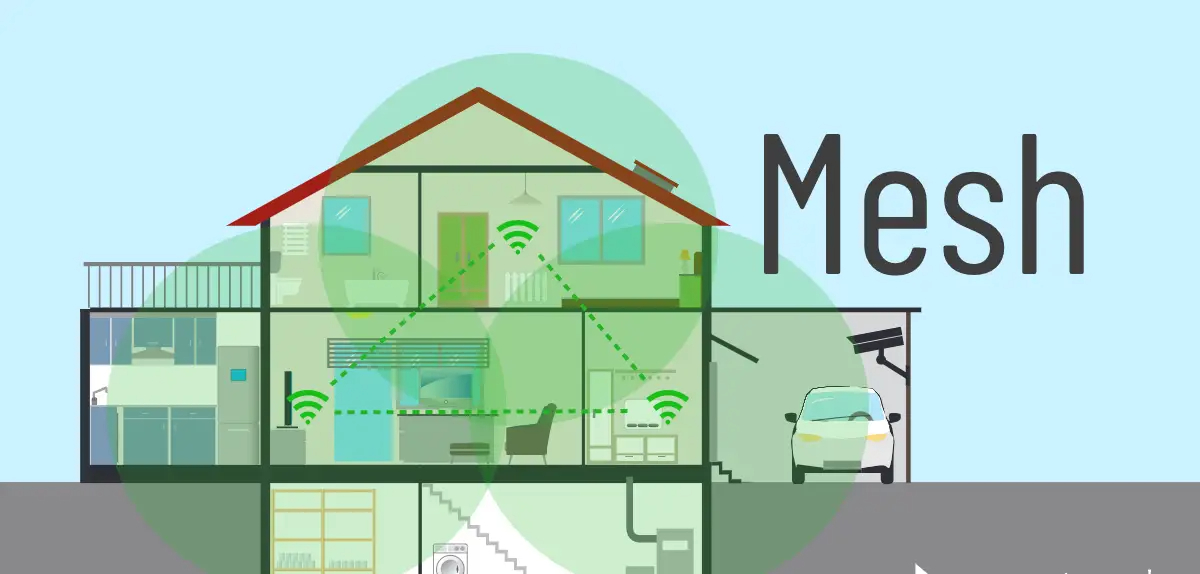 These nodes work together to create a cohesive Wi-Fi network, eliminating dead zones and ensuring consistent connectivity even in expansive properties.
These nodes work together to create a cohesive Wi-Fi network, eliminating dead zones and ensuring consistent connectivity even in expansive properties.
Using USB to Ethernet Adapters: For Devices Without Ethernet Ports
USB to Ethernet adapters can rescue devices such as laptops or tablets that lack built-in Ethernet ports. These small and portable adapters can be connected to a USB port, allowing you to enjoy a wired Ethernet connection when needed.
These small and portable adapters can be connected to a USB port, allowing you to enjoy a wired Ethernet connection when needed.
MoCA Adapters: Using Coaxial Cables for Internet
MoCA (Multimedia over Coax Alliance) adapters leverage your home’s existing coaxial cable infrastructure, typically used for cable television, to create a high-speed wired network. Connecting MoCA adapters to coaxial outlets lets you establish Ethernet-like connections for devices throughout your home.
These solutions and alternatives offer flexibility and adaptability for those with no ethernet port in the apartment. Select the most preferable solution based on your specific demands and the layout of your home. You may experience steady and high-speed internet connectivity with the appropriate technique, guaranteeing that wireless connections do not limit tasks like gaming, streaming, or remote work.
Considerations When Choosing a Solution
For choosing an alternative, consider the following factors:
Cost Implications
Different solutions come with varying price tags, so assessing your budget and determining how much you’re willing to invest in improving your home network is essential.  Powerline and USB to Ethernet adapters are relatively affordable options, while mesh Wi-Fi systems and MoCA adapters may be on the higher cost spectrum. Make sure that your chosen solution aligns with your financial considerations.
Powerline and USB to Ethernet adapters are relatively affordable options, while mesh Wi-Fi systems and MoCA adapters may be on the higher cost spectrum. Make sure that your chosen solution aligns with your financial considerations.
Compatibility with Existing Home Infrastructure
Examine your home’s infrastructure, including electrical wiring, coaxial cables, and Wi-Fi network components.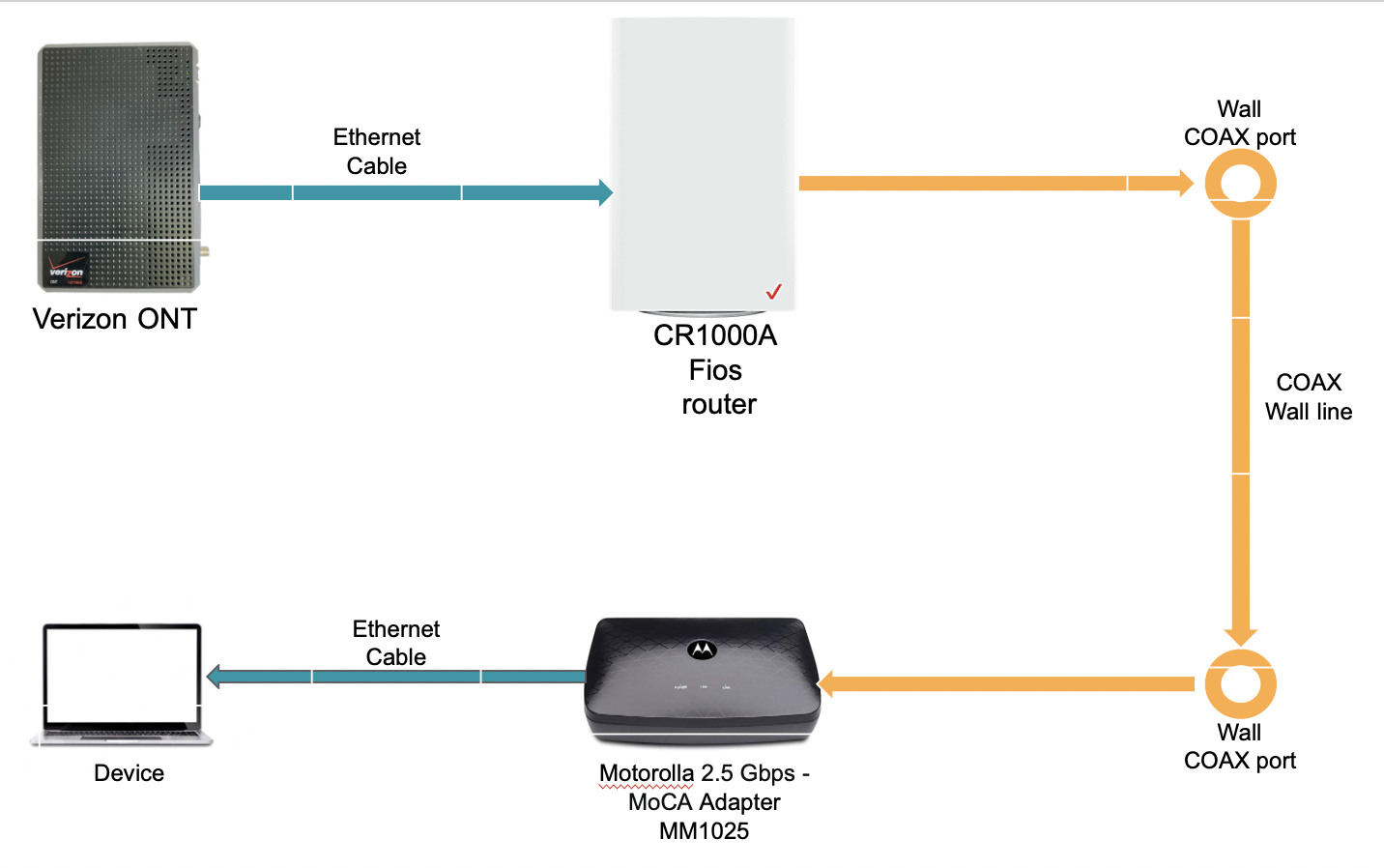 It’s critical to confirm compatibility with your home’s wiring because some solutions, such as powerline adapters and MoCA adapters, depend on particular kinds of wiring. Contrarily, Wi-Fi extenders and mesh networks can easily integrate with most current Wi-Fi networks.
It’s critical to confirm compatibility with your home’s wiring because some solutions, such as powerline adapters and MoCA adapters, depend on particular kinds of wiring. Contrarily, Wi-Fi extenders and mesh networks can easily integrate with most current Wi-Fi networks.
Ease of Installation and Maintenance
Consider your comfort level with setting up and maintaining the chosen solution. Powerline and USB to Ethernet adapters typically offer straightforward installation, requiring minimal technical expertise. Wi-Fi extenders and mesh systems may involve more configuration but can provide broader coverage. MoCA adapters may require professional installation if you’re uncomfortable working with coaxial cables.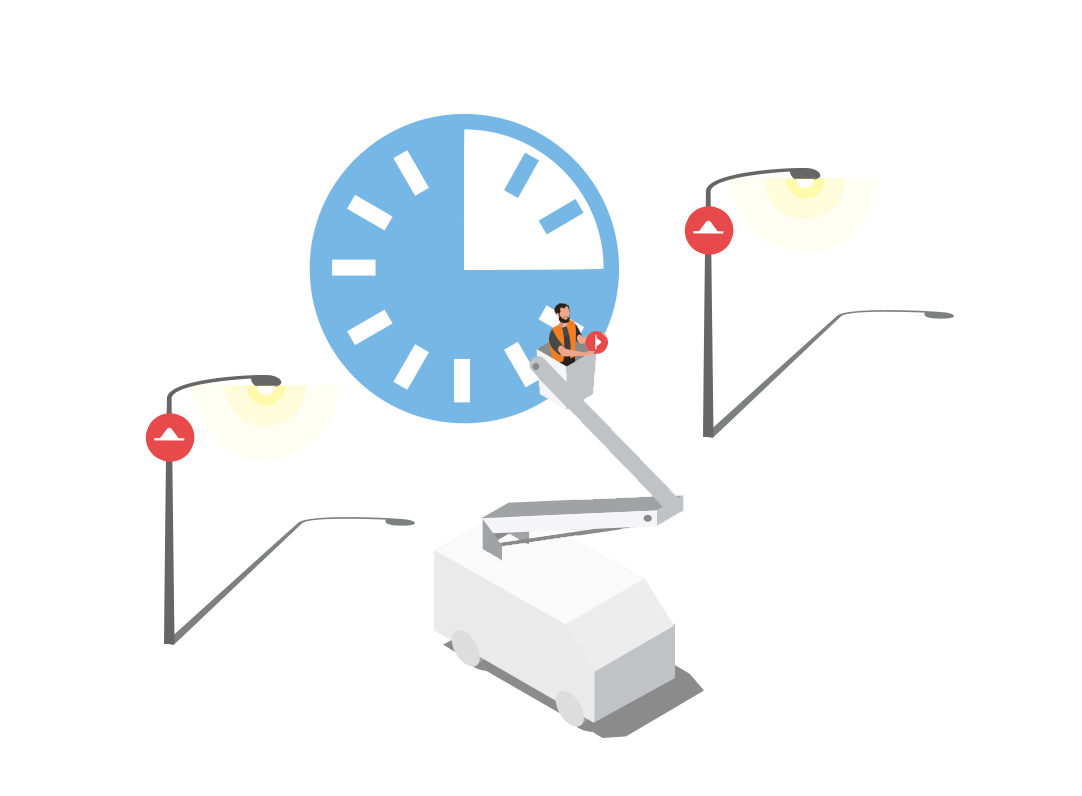
You can select the solution or alternative that best suits your home’s unique requirements by carefully weighing these considerations. Whether you prioritize cost-effectiveness, compatibility, or ease of use, there’s a solution to transform your Ethernet-less home into a well-connected digital hub.
Future of Home Networking
Exciting developments in home networking are on the horizon, which could further reduce our dependency on wired connections. According to predictions, dependability and capacity may improve as Wi-Fi technology develops, thereby lessening the need for wired connections. We can anticipate faster speeds, greater range, and increased network reliability with the continuous development of Wi-Fi standards, such as Wi-Fi 6 and beyond.
The move to wireless networking can be accelerated by developments like 5G connectivity and the proliferation of smart gadgets. The potential benefits include greater mobility, seamless connectivity across devices, and simplified home network management. While Ethernet port remains crucial for specific applications that demand unparalleled stability and speed, the broader trend suggests that wireless solutions will play an increasingly central role in the future of house networking.
See Also: How To Configure Netgear WAN Port | Complete Step-Wise Guide
FAQs
How to get Ethernet without port?
You can use a USB-to-Ethernet adapter if your device lacks an Ethernet port. Plug it into a USB port, and connect your Ethernet cable to the adapter. This allows you to access wired network connections on devices like laptops or tablets that don't have built-in Ethernet ports.
What to do if the house doesn't have an Ethernet port?
1. Use Powerline Adapters: These devices use your home's electrical wiring to transmit Ethernet signals. 2. Install Ethernet Jacks: Consult a professional to add Ethernet jacks in rooms where you need them. 3. Use Wi-Fi to connect devices wirelessly.
Is Wi-Fi faster than Ethernet?
Ethernet connections are generally faster and reliable than Wi-Fi. Interference affects Wi-Fi speeds, distance from the router, and the number of devices connected, while Ethernet provides a direct, stable connection. For tasks requiring speed and consistency, Ethernet is often the better choice.
Who installs ethernet ports in house?
Ethernet ports in a house can be installed by professional electricians, network specialists, or specialized home networking installers. Ensuring the installation is done correctly is essential to provide a reliable and secure wired internet connection throughout the house.
Conclusion
The “no ethernet port in house” need not be a barrier to attaining robust and dependable connectivity in the ever-changing world of home networking. We have investigated various creative methods and alternatives to close the gap between the wired and wireless worlds.
From powerline adapters to Wi-Fi extender mesh systems to MoCA adapters, options are available to various needs and budgets. When selecting the right solution, the key is to carefully consider your specific requirements, budget constraints, and existing infrastructure.
We hope this guide empowers you to make an informed decision, ensuring your home network meets your connectivity needs. Embrace the future of home networking with confidence, knowing that no ethernet port in-house needs not to limit your digital experiences.

Dan Ackerman leads RouterLogin’s coverage of computers and networking. He’s written about technology and culture for more than 20 years and appears regularly as a TV talking head, including many years as the in-house tech expert on CBS This Morning.
