Table of Contents
A Few Lines To Address The Topic – Types of Routers
They say in these modern times that you should know your devices as you know yourself. Silly as it may sound, there is a point. In the times that we live in, there are so many devices that surround us. If we keep aside computers, there are adapters and different types of routers, modems, and whatnot. These gadgets come to our aid in one way or the other. Most of you know what a router is. Its services proceed it. But most of us have not bothered to see how it does what it does. Naturally!!
However, it is essential to know about the different types of routers and how they work. It gives you the power and capability to solve the related problems yourself. After all, nobody has the kind of time it takes to wait for a technician.
So, I’m going to explain bit-by-bit, what routers and different types of routers are. And I assure you that I will not get too technical about it, yet I will explain everything. So, let us begin then.
Routers–A Li’l Farther In Details
The first thing you need to know is that even in computers, you need to send data. The routers do that transmission for you. Routers work in a slightly different and more efficient way than others in their league. In a Nutshell, routers figure out the best track to send the data along to other routers. As there are multiple possible alternatives, so it is not as easy as it sounds.
There are devices like bridges, switches, etc., but they have some restrictions regarding working with the network. But the router is one connecting device that works across different systems. Of course, there are quite a few types of routers, but more on that later.
See also: Fiberhome AN5506-04-FA IP Router Login Tutorial | WiFi Password
The Insights Into The Information And Data Packets
Now, as we talked about sending data, you might be thinking, what does data imply here?
To answer that, it contains information about the sender and receiver, along with some control bits. As the data is travelling across networks, sending the information is practical and necessary.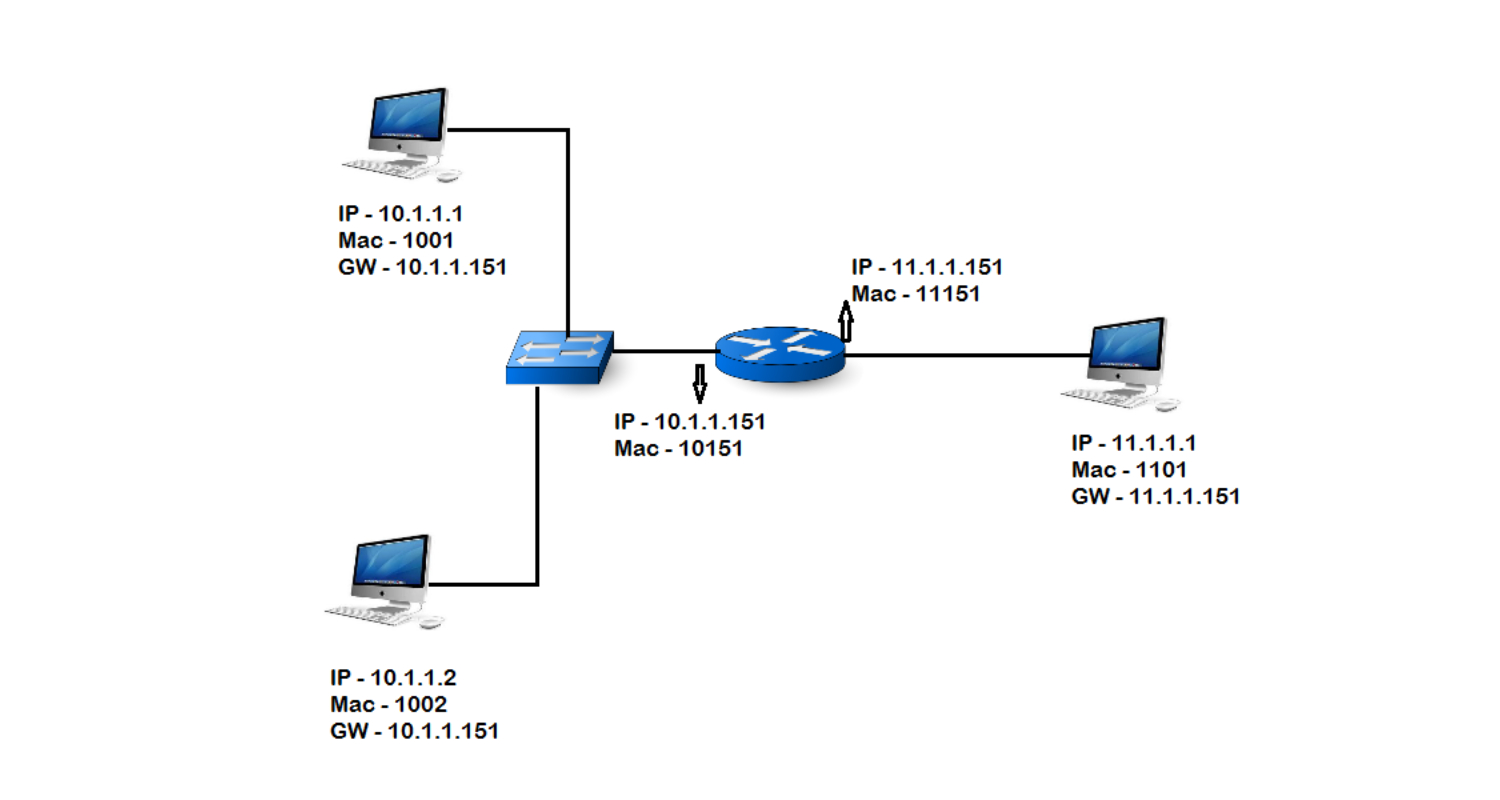
When one receives the packet with info, it has to follow the chain. So that the package reaches the router where it should reach, that is where the information comes into play. The receiving router reads the info that comes with it. And then it decides to keep it or to pass it along to the next one. Also, if the router is communicating with several resources at once, which it usually is, the data becomes enormous. So, it is sent in small packets called data packets.
So, to summarize it all for you, routers help in communication over different networks. And find the best track-way to send the data along.
Now that we’re aware of the basics, it is time to see what are the different kinds of routers.
Which Is Which? || Types Of Routers Out There
If you ever go out router-shopping, it will confound you to see how many varieties of routers there are!! No, I am not kidding! The one we use at home is not the all-purpose router that they use everywhere.
Here are the different types of routers! (And a little explanation to go with)
Virtual Routers
We’ll start with the most intriguing of all available routers. That one follows its literal meaning. Virtual routers are the ones that are not really there, and they’re abstract. They come into the picture when there is no other way, when the other routers fail, so they’re like the emergency engine in a plane.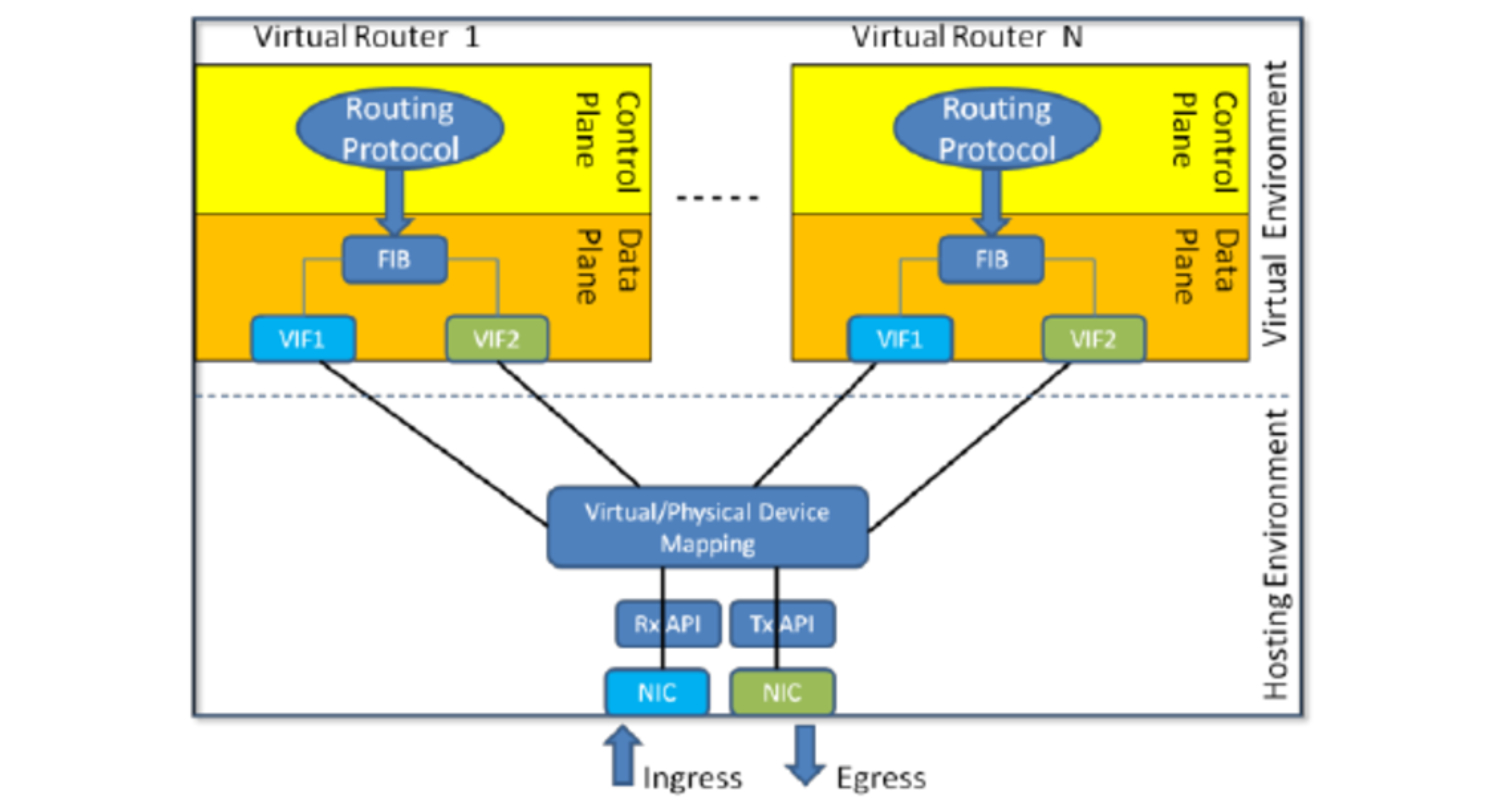
The technology that goes behind it is the Virtual Router Redundancy protocol. It activates the virtual router when nothing else seems to work.
Wired Routers
Among all the types of routers, these happen to be the most trustworthy and conventional ones. For one, they use cords/cables to establish a direct connection. For another, they ascertain some degree of security by using a firewall to filter the link. 
From the pair of connecting ports available in this router, one goes directly to the system. The other one does the work of gathering the data by being in touch with the modem. The cherry on the top? Apart from computers, it works on devices like fax machines and landlines, to name a few.
Edge And Core Routers
The former is one of the types of routers that do not send data amongst devices of one network.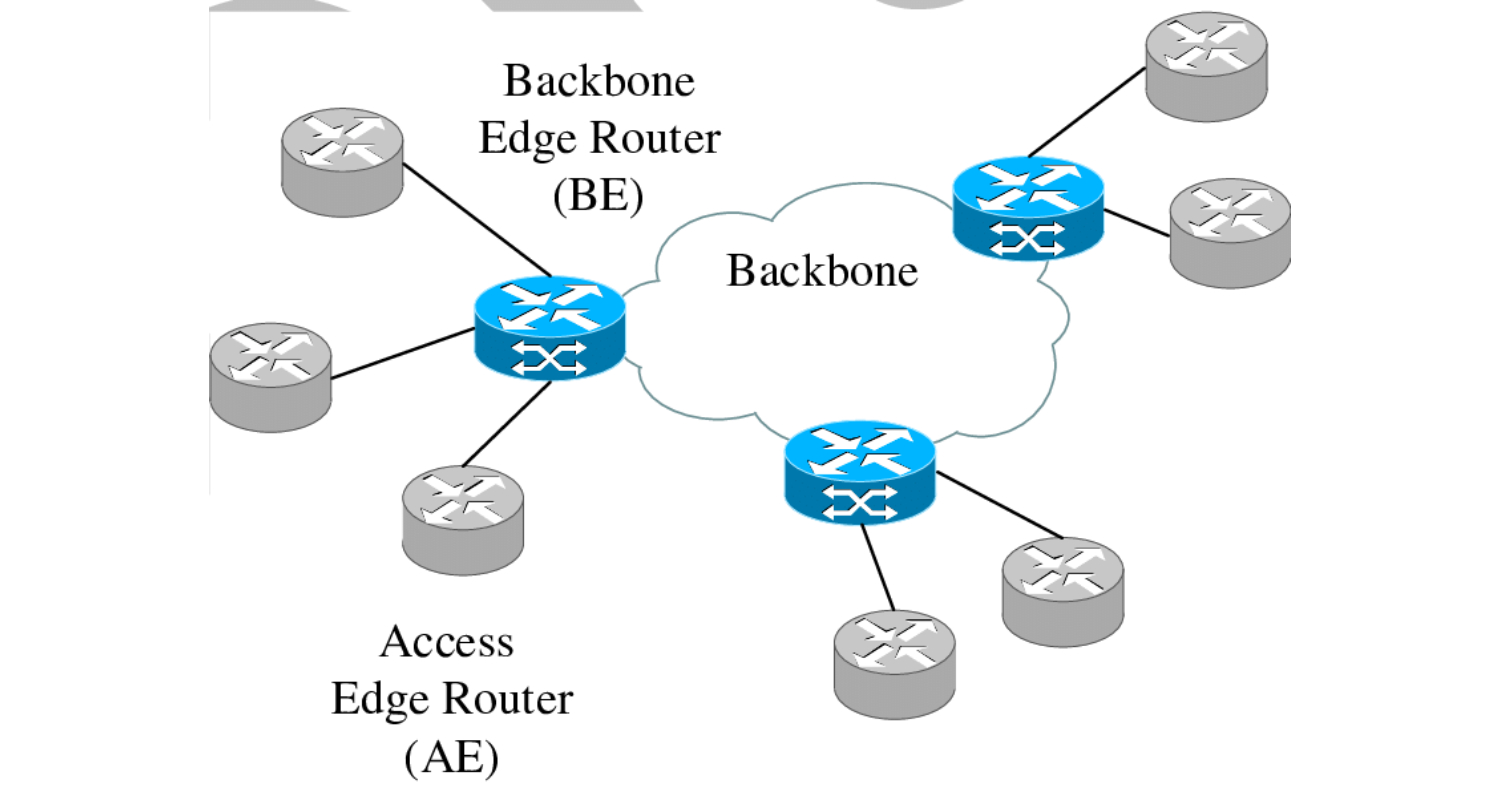
The edge routers send data over several networks while it’s the other way round with the Core routers that only transmit to devices of one network.
Broadband Routers
Have you noticed that some people get landlines at home when they get a Wifi connection? They are the ones using broadband. So they are modem as well as routers. They have ports to connect computers using ethernet cand. They’ve got landline plugs.
The point I mean to put forward is, you can use the internet via these routers. And you can have the computers to communicate with one another, to share resources and other stuff.
Wireless Routers
More convenient than their wired counterpart, these kind of routers secure the connection with means such as passkeys. As in the wired ones, they transmit using wires, and the wired routers on the receiving end get the data. 
The radio signals and antennas take their place in the wireless’s case. The transmitting router sends the data over the signals after making them fit to travel over them. At the other end, the receiver receives the data. It then converts it back to the previous binary form.
Ever wondered what the WPA in your Wifi security settings is? It is one of the measures of security that these types of router use. MAC address is the other. And NO. It isn’t even remotely related to the Macbook.
Conclusion
In the end, I’d like to say that a little extra knowledge hurts no one. You can get that extra knowledge about the different types of routers by reading the article. So that the next time you go router-shopping, your faces won’t be blank.
Or it could be just to satiate for hunger for learning new things. Also, how cool it’d be to fix your router on your own? Not to forget the extra bucks you save. It is a win-win situation. So do give our article a curious glance.
And keep visiting for more such articles.

Learn everything that is related to Router Login, IP Addresses in an extremely simple way. Also get access to all the usernames and passwords of different routers.
